Why do we need e-governance infrastructure? Explain network infrastructure, computing infrastructure and data centres for e-governance.
E-Governance Infrastructure
- A set of basic services and tools that enables the development and execution of electronic public services ( e-services).
- It provides services that are typically used by many services (e-services).
- It is foundational and its usage spans several agencies.
- A platform for facilitating the interoperability of e-services.
- It provides services that are typically used by many services (e-services).
Need for E-governance Infrastructure
The likely future for e-Government growing number of offered e-services a web of relations emerging between e-services more agencies involved, more complex services increased level of sophistication and interactivity more users reached with more devices industry taking over e-service development
2nd Part
Network Infrastructure
- Network infrastructure is typically part of the IT infrastructure found in most enterprise IT environments. The entire network infrastructure is interconnected and can be used for internal communications, external communications, or both.
- A typical network infrastructure includes a) Networking Hardware
b) Networking Software
c) Networking Services
1. Networking Hardware:
- Networking hardware, also known as network equipment or computer networking devices, are electronic devices that are required for communication and interaction between devices on a computer network.
- Specifically, they mediate data transmission in a computer network.
- Units that are the last receiver or generate data are called hosts, end systems, or data terminal equipment.
- Different Networking Hardware is described below:-
a) Routers
- A router is an electronic device that interconnects two or more computer networks and interchanges packets of data between them.
- Each data packet contains address information that a router can use to determine if the source and destination are on the same network, or if the data packet must be transferred from one network to another.
- If you have a LAN that you want to connect to the Internet, you will need a router to serve as the translator between information on your LAN and the Internet
b) Switch
- A switch is a hardware device that connects multiple devices on a computer network. A Switch contains more advanced features than Hub.
- The Switch contains the updated table that decides where the data is transmitted or not. The switch delivers the message to the correct destination based on the physical address present in the incoming message.
- A Switch does not broadcast the message to the entire network like the Hub. It determines the device to whom the message is to be transmitted.
- Therefore, we can say that switch provides a direct connection between the source and destination. It increases the speed of the network.
c) LAN cards
- A LAN card connects a computer to a network. LAN cards are typically built into your computer.
- You can connect to the network via an Ethernet cable, usb, or wirelessly. LAN cards also make it possible to connect many different computers together through the LAN.
d) Hub
- A Hub is a hardware device that divides the network connection among multiple devices.
- When a computer requests some information from a network, it first sends the request to the Hub through cable. Hub will broadcast this request to the entire network.
- All the devices will check whether the request belongs to them or not. If not, the request will be dropped.
e) Cables
- Network cables are used to connect and transfer data and information between computers, routers, switches, and storage area networks.
- These cables are essentially the carrier or media through which data flows.
- There are different types of communications cables, and the appropriate type to use will depend on the structure and topology of the overall architecture of the system.
2. Networking Software
- Networking software is a foundational element for any network. It helps administrators deploy, manage, and monitor a network. Traditional networks are made up of specialized hardware, such as routers and switches, that bundle the networking software into the solution.
a ) Network operations and management
It manages, automates, and ensures compliance for Physical, Virtual, and Software-Defined Networks. It is the first heterogeneous network management solution to provide unified management for modern networks.
b )Operating systems
- An operating system is the most important software that runs on a computer. It manages the computer's memory and processes, as well as all of its software and hardware.
- It also allows you to communicate with the computer without knowing how to speak the computer's language. Without an operating system, a computer is useless.
c) Firewall
- A firewall is a system designed to prevent unauthorized access to or from a private network.
- You can implement a firewall in either hardware or software form, or a combination of both. Firewalls prevent unauthorized Internet users from accessing private networks connected to the internet, especially intranets.
3. Network Services
- A networking service is a low-level application that enables the network to perform more than basic functions.
a ) T-1 Line
- A TI line is a communications transmission service that uses 2 twisted pair copper wires to transmit and receive data or voice traffic.
- A T1 line can transmit data at a speed of 1.544 Mbps.
b) DSL
- Stands for "Digital Subscriber Line." DSL is a communications medium used to transfer digital signals over standard telephone lines.
- Along with cable Internet, DSL is one of the most popular ways ISPs provide broadband Internet access.
c) Satellite
- A satellite is an object in space that orbits or circles around a bigger object.
- There are two kinds of satellites: natural (such as the moon orbiting the Earth) or artificial (such as the International Space Station orbiting the Earth).
d) Wireless Protocols
- Wireless communication protocols are used to connect computers, laptops, and smartphones. The more widespread and standardized protocols are wireless LAN (IEEE 802.11) or Bluetooth (IEEE 802.15. 1).
- The implementation of these protocols in a device requires high processing capacity and big energy consumption.
e) IP addressing
- An Internet Protocol address (IP address) is a numerical label assigned to each device connected to a computer network that uses the Internet Protocol for communication.
- An IP address serves two main functions: host or network interface identification and location addressing.
Computing Infrastructure
- Computing Infrastructure provides the hardware and services that other systems and services are built on.
- Computing Infrastructure provides management and support for end-user computers, servers, storage systems, operating systems, databases, middleware, and ERP systems.
- There are three groups that make up the Computing Infrastructure team:
- Database and ERP Administration
- End-User Computing
- Server & Storage Services
1)Database and ERP Administration
- The Database and ERP Administration group manages and supports the main database infrastructure for core applications used by staff, faculty, and students, based on Oracle Database software.
- It also manages and supports Oracle and MySQL databases for a variety of administrative and academic needs.
- The group is also responsible for installing, configuring, building, and recovering processes, securing, and monitoring the health of the database infrastructure.
2) End User Computing
- The End-User Computing group consists of two teams that provide personal computer management, support, and assistance to faculty and staff, in addition to academic computer labs and classroom management.
- The End-User Computing hardware team is the "hands and feet" for CCS. This team provides guidance, recommendations, and assists, faculty and staff, with personal computer, printer, and other device acquisition needs. The team also provides personal computer operating system imaging and application setup and support, including hardware installation and connectivity to the network.
- The End-User Computing infrastructure team provides back-end management and support for a number of key applications, including Microsoft Active Directory, used to provide authentication and rights access to services such as network shares and other services. This team is responsible for managing the printing infrastructure for administrative networked printers and academic/lab printers.
- The End-User Computing group, as a unit, works very closely with other groups within CCS and other departments, to ensure that the best solutions and services are delivered in a secure and manageable way.
3. Server and Storage Services
- The Server and Storage Services group is responsible for the CCS-managed data centers, servers, and storage systems that provide infrastructure resources to applications and services used by staff, faculty, and students.
- The Server and Storage Services group is responsible for optimizing the operations within the data center, including the power distribution from UPS systems to allow power redundancy sources to data center equipment, as well as efficient cooling within the data center.
- The Server and Storage Services group is also responsible for establishing standard server and storage platforms and for the management of the hardware and software required to integrate these platforms to deliver an efficient, scalable, and cost-effective infrastructure capable of supporting layered services that consume server and storage resources, including core applications.
- The Server and Storage group also manages the virtual server infrastructure which is a very scalable platform used to deploy virtual servers for a variety of core services delivered by CCS, as well as for many departments throughout the University.
- This group also provides backup & restore solutions that protect the data hosted within our data centers.
Data Center
- A data center is a building, a dedicated space within a building or a group of buildings used to house computer systems and associated components, such as telecommunications and storage systems.
- Since IT operations are crucial for business continuity, it generally includes redundant or backup components and infrastructure for power supply, data communication connections, environmental controls (e.g., air conditioning, fire suppression), and various security devices. A large data center is an industrial-scale operation using as much electricity as a small town.
- A data center (or datacenter) is a facility composed of networked computers and storage that businesses and other organizations use to organize, process, store, and disseminate large amounts of data. A business typically relies heavily upon the applications, services, and data contained within a data center, making it a focal point and critical asset for everyday operations
OR,
- Data centers are simply centralized locations where computing and networking equipment is concentrated for the purpose of collecting, storing, processing, distributing, or allowing access to large amounts of data.
- In the days of the room-sized behemoths that were our early computers, a data center might have had one supercomputer. As equipment got smaller and cheaper, and data processing needs began to increase -- and they have increased exponentially -- we started networking multiple servers (the industrial counterparts to our home computers) together to increase processing power.
We connect them to communication networks so that people can access them, or the information on them, remotely. Large numbers of these clustered servers and related equipment can be housed in a room, an entire building, or groups of buildings. Today's data center is likely to have thousands of very powerful and very small servers running 24/7.

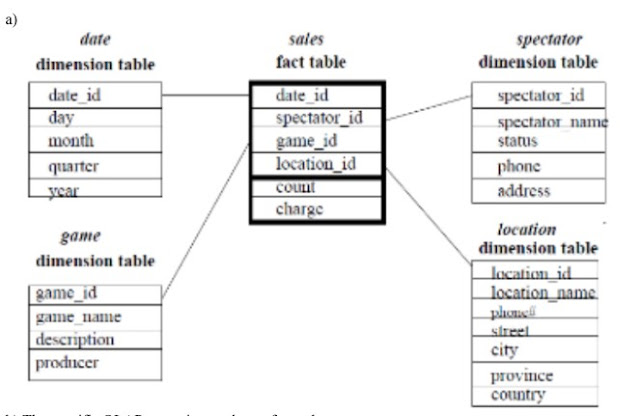


Comments
Post a Comment