Explain Hidden files of client side strategies.
Hidden Fields
- We can save data in hidden form fields and send it back in the next request.
- Sometimes we require some data to be stored on the client-side without displaying it on the page. Later when the user takes some action, we’ll need that data to be passed on to the server-side. This is a common scenario in many applications and hidden fields provide a good solution for this.
- Let’s add two methods in our WelcomeController:
[HttpGet]
public IActionResult SetHiddenFieldValue() {
User newUser = new User() {
Id = 101, Name = "John", Age = 31
};
return View(newUser);
}
[HttpPost]
public IActionResult SetHiddenFieldValue(IFormCollection keyValues) {
var id = keyValues["Id"];
return View();
}
- The GET version of the theSetHiddenValue() method creates a user object and passes that into the view.
- We use the POST version of the SetHiddenValue() method to read the value of a hidden field Id from FormCollection.
- In the View, we can create a hidden field and bind the Id value from Model:
◦ @Html.HiddenFor(model =>model.Id)
- Then we can use a submit button to submit the form:
◦ <input type="submit" value="Submit" />
- Now let’s run the application and navigate to /Welcome/SetHiddenFieldValue
- On inspecting the page source, we can see that a hidden field is generated on the page with the Id as the value: <input id="Id" name="Id" type="hidden" value="101">
- Now click the submit button after putting a breakpoint in the POST method. We can retrieve the Id value from the FormCollection.


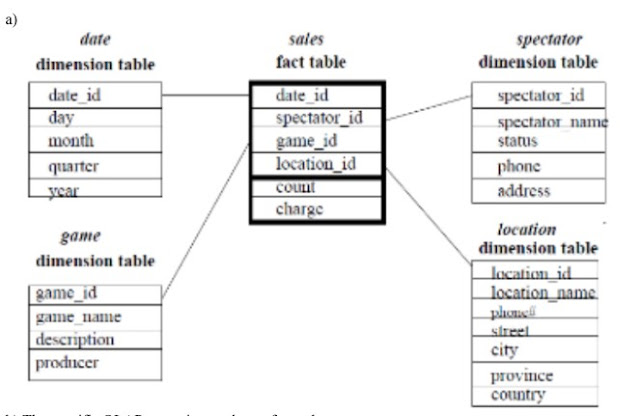


Comments
Post a Comment