Compare JavaFX with swing. Explain HBox and VBox layouts of JavaFX.
JavaFX vs. SWING
Swing, AWT, JavaFX all are a part of JDK and are used to create Graphical User Interface (GUI) with JavaFX being one of the latest entrants in this list. Key differences between JavaFX and Swing is provided below.
Swing
1. Swing is the standard toolkit for Java developers in creating GUI
2. Swing has a more sophisticated set of GUI components
3. Swing is a legacy library that fully features and provide pluggable UI components
4. Swing has a UI component library and act as a legacy
5. Swing does not have support for customization using CSS and XML
6. With Swing, it is very difficult to create beautiful 3-D applications.
JavaFX
1. JavaFX provides platform support for creating desktop applications.
2. JavaFX has a decent number of UI components available but lesser than what Swing provides.
3. JavaFX has UI components that are still evolving with a more advanced look and feel.
4. JavaFX has several components built over Swing
5. JavaFX has support for customization using CSS and XML
6. With JavaFX one can also create beautiful 3-D applications.
2nd part
JavaFX HBox
HBox layout pane arranges the nodes in a single row. It is represented by javafx.scene.layout.HBox class. We just need to instantiate HBox class in order to create HBox layout.
Constructors
The HBox class contains two constructors that are given below.
new HBox() : create HBox layout with 0 spacing
new Hbox(Double spacing) : create HBox layout with a spacing value
Example
package application;
import javafx.application.Application;
import javafx.scene.Scene;
import javafx.scene.control.Button;
import javafx.scene.layout.HBox;
import javafx.stage.Stage;
public class Label_Test extends Application {
@Override
public void start(Stage primaryStage) throws Exception {
Button btn1 = new Button("Button 1");
Button btn2 = new Button("Button 2");
HBox root = new HBox();
Scene scene = new Scene(root,200,200);
root.getChildren().addAll(btn1,btn2);
primaryStage.setScene(scene);
primaryStage.show();
}
public static void main(String[] args) {
launch(args);
}
}


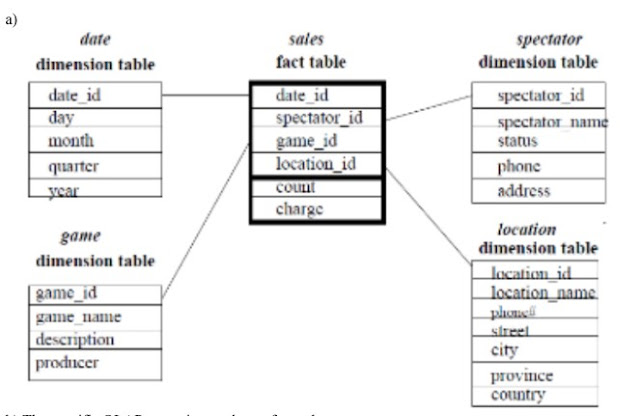


Comments
Post a Comment