Define cloud. Mention the advantages of using cloud computing.
Cloud
The “cloud” in cloud computing can be defined as the set of hardware, networks, storage, services, and interfaces that combine to deliver aspects of computing as a service. Cloud services include the delivery of software, infrastructure, and storage over the Internet. A cloud service is any service made available to users on demand via the Internet from a cloud computing provider's servers as opposed to being provided from a company's own premises servers explained before, the most common cloud service is that one offers data storage disks and virtual servers, i.e. infrastructure. Examples of Infrastructure-as-a-Service (IaaS) companies are Amazon, Rackspace, and Flexi scale. Cloud computing is the use of computing resources (hardware and software) that are delivered as a service over a network (typically the Internet).
Cloud computing is the on-demand availability of computer system resources, especially data storage (cloud storage) and computing power, without direct active management by the user. Large clouds often have functions distributed over multiple locations, each location being a data center. Cloud computing relies on sharing of resources to achieve coherence and typically uses a "pay-as-you-go" model which can help in reducing capital expenses but may also lead to unexpected operating expenses for unaware users.
Advantages of cloud computing
Cloud computing offers numerous advantages both to end-users and businesses of all sizes. The obvious huge advantage is that we no more have to support the infrastructure or have the knowledge necessary to develop and maintain the infrastructure, development environment, or application, as were things up until recently. The burden has been lifted and someone else is taking care of all that. Businesses are now able to focus on their core business by outsourcing all the hassle of IT infrastructure. Some of the most important advantages of cloud computing are discussed here. Those will include both a company's and an end user's perspectives.
1. Cost efficiency.
This is the biggest advantage of cloud computing, achieved by the elimination of the investment in stand-alone software or servers. By leveraging the cloud's capabilities, companies can save on licensing fees and at the same time eliminate overhead charges such as the cost of data storage, software updates, management, etc. The cloud is in general available at much cheaper rates than traditional approaches and can significantly lower the overall IT expenses. At the same time, convenient and scalable charging models have emerged (such as one-time payment and pay-as-you-go), making the cloud even more attractive.
2. Convenience and continuous availability.
Public clouds offer services that are available wherever the end-user might be located. This approach enables easy access to information and accommodates the needs of users in different time zones and geographic locations. As a side benefit, collaboration booms since it is now easier than ever to access, view, and modify shared documents and files.
3. Increased storage capacity.
The cloud can accommodate and store much more data compared to a personal computer and in a way offers almost unlimited storage capacity. It eliminates worries about running out of storage space and at the same time it spares businesses the need to upgrade their computer hardware, further reducing the overall IT cost.
4. Backup and recovery.
The process of backing up and recovering data is simplified since those now reside on the cloud and not on a physical device. The various cloud providers offer reliable and flexible backup/recovery solutions. In some cases, the cloud itself is used solely as a backup repository of the data located on local computers.
5. Cloud is environmentally friendly.
The cloud is, in general, more efficient than the typical IT infrastructure and it takes fewer resources to compute, thus saving energy. For example, when servers are not used, the infrastructure normally scales down, freeing up resources and consuming less power. At any moment, only the resources that are truly needed are consumed by the system.
6. Resiliency and redundancy.
Cloud deployment is usually built on a robust architecture thus providing resiliency and redundancy to its users. The cloud offers automatic failover between hardware platforms out of the box, while disaster recovery services are also often included.
7. Scalability and performance.
The cloud systems are generally quick to deploy and have ease of integration. Such systems can be up and running in a very short period, making quick deployment a key benefit. In the same aspect, the introduction of a new user in the system happens instantaneously, eliminating waiting periods.
8. Device diversity and location independence.
Cloud computing services can be accessed via a plethora of electronic devices that can have access to the Internet. These devices include not only traditional PCs but also smartphones, tablets, etc. With the cloud, the "Bring Your Own Device" (BYOD) policy can be easily adopted, permitting employees to bring personally owned mobile Pratdevices to their workplace.
Disadvantages of cloud computing
As made cloud computing is a tool that offers enormous benefits to its adopters. However, being a tool, it also comes with its set of problems and inefficiencies.
1. Security issues.
How safe is your data? Cloud computing means Internet computing. So, we should not be using cloud computing applications that involve using or storing data that we are not comfortable having on the Internet. That being said, established, reliable cloud computing vendors will have the latest, most sophisticated data security systems possible as they want your business and realize that data security is a big concern.
2. Dependency.
One of the major disadvantages of cloud computing is the implicit dependency on the provider. This is what the industry calls vendor lock-in since it is difficult, and sometimes impossible, to migrate from a provider once we have rolled with him. If a user wishes to switch to some other provider, then it can be really painful and cumbersome to transfer huge data from the old provider to the new one. This is another reason why we should carefully and thoroughly contemplate all options when picking a vendor.
3. Technical difficulties and downtime.
Certainly, the smaller business will enjoy not having to deal with the daily technical issues and will prefer handing those to an established IT company, however, we should keep in mind that all systems might face dysfunctions from time to time. Outage and downtime are possible even to the best cloud service providers, as the past has shown.
4. Limited control.
Since the applications and services run on remote, third-party virtual environments, companies and users have limited control over the function and execution of the hardware and software. Moreover, since remote software is being used, it usually lacks the features of an application running locally.
5. Inflexibility
. Be careful when choosing a cloud computing vendor so that the vendor is not locking your business into using their proprietary applications or formats. Also, make sure that the cloud computing users can be added or removed as necessary with the growth or contraction of the business.
6. Increased weakness.
Related to the security and privacy issues mentioned before, note that cloud-based solutions are exposed on the Internet and are thus a more vulnerable target for malicious users and hackers. Nothing on the Internet is completely secured and even the biggest players suffer from serious attacks and security breaches. Due to the interdependency of the system, if there is a compromise in one of the machines where data is stored, there might be a leakage of personal information to the world.
.png)
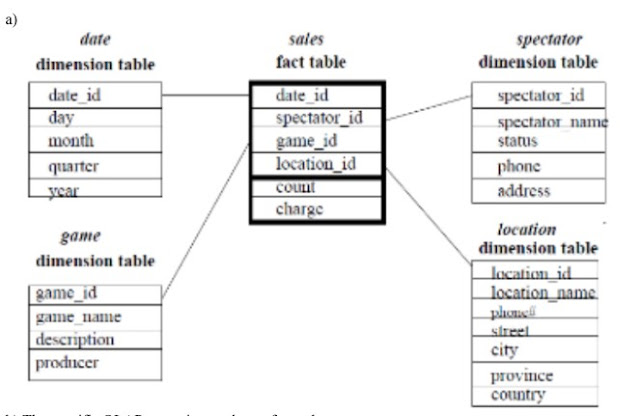


Comments
Post a Comment