What is server and machine Virtualization? Explain types and business cases for Server Virtualization.
Server and Machine Virtualization
- Server and machine virtualization, often known as 'Hardware virtualization,' is virtualization that includes splitting a physical server into several tiny, virtual servers using virtualization software Each virtual server in server virtualization runs many operating system instances at the same time.
- A typical business data center has a massive number of servers. Many of these servers are inactive s the burden is spread to only a subset of the network's servers. This wastes expensive hardware resources as well as power, maintenance, and cooling needs. Server virtualization divides a single server's resource into many virtual servers. These virtual servers can function as standalone devices. Server virtualization enables enterprises to run many independent operating systems (guests or virtual) with varying settings on a single (host) server. The approach also lowers the hardware costs associated with maintaining a la number of physical servers, allowing firms to optimize their server architecture.
- The practice of separating a physical server into numerous unique and separated virtual servers using a software application is known as server virtualization. Each virtual server is capable of running its operating system.
- Server virtualization aims to enhance resource usage by dividing real servers into several virtual servers each with its operating system and applications. Server virtualization makes each virtual server seem arc behave like a real server, thus increasing the capacity of each actual system. The concept of service virtualization is frequently used in IT infrastructure to save costs by making better use of existing resources. For small to medium-scale applications, virtualizing servers is frequently a useful choice. This technology is commonly utilized to provide low-cost web hosting services as well.
Key Benefits of Server Virtualization
- Higher server ability
- Cheaper operating costs
- Eliminate server complexity
- Increased application performance Deploy workload quicker
Types Of Server Virtualization
- Paravirtualization
- Full Virtualization
- Hardware-Assisted Virtualization
- Kernel level Virtualization
- System-Level or OS Virtualization
Paravirtualization
- Paravirtualization (PV) is a virtualization technology in which a guest operating system (guest 05) is tweaked and recompiled before installation inside a virtual machine (VM) to allow all guest OS within the system to share resources and successfully collaborate, rather than attempting to emulate an entire hardware environment. It is based on the Hypervisor and this paradigm handles a large portion of the emulation and trapping overhead in software-implemented virtualization. The update made to the Guest operating system improves speed since the redesigned guest operating system communicates directly with the hypervisor, removing emulation overhead.
- With paravirtualization, the virtual machine is no longer required to catch privileged instructions. Trapping, a method of dealing with unexpected or unacceptable circumstances, can be time-consuming and have a negative influence on performance in systems that use full virtualization.
- For Example, Paravirtualization is an expansion of a technology that has existed for years in the IBM operating system. Xen, an open-source software project, incorporates PV. Xen virtualizes the memory and processor using an altered Linux kernel. It also virtualizes the I/O using custom guest OS device drivers.
Advantages:
- Direct communication between the guest kernel and the hypervisor enhances overall performance.
- The thin software layer developed in PV manages virtual server traffic by enabling a single guest OS to have access to the physical hardware device while blocking access to all other guest OS.
- There is less virtualization overhead since PV does not attempt to entirely reconstruct the hardware.
- PV does not provide device drivers since it makes use of the drivers that are already available in the guest OS. Therefore, organizations can take full advantage of the hardware in the server instead of being limited to hardware with available drivers, as is the case in full virtualization.
Disadvantages:
- Any interaction with the PV interfaces requires modifications to the guest OS
- Because paravirtualization cannot function with unaltered guest operating systems, is interoperability and portability with systems such as Microsoft Windows are limited.
- Because the production environment requires extensive guest kernel changes, significant support and maintenance difficulties may occur.
Full Virtualization
- Virtualization is frequently referred to as full virtualization. The hypervisor abstracts all resources and allocates them to one or more logical entities known as virtual machines (VMs). Each VM and its guest OS function as though they were running on separate machines, and the OS and programs require no additional adjustments or adaptations to function in a conventional VM. Each VM is logically separated from the others. Unless specifically configured, VMs do not interact or share resources. The hypervisor intercepts the machine actions that the operating system uses to execute I/O or change the system status. Following trapping, these actions are mimicked in software, and the status codes provided are remarkably similar to what the real hardware would produce. As a result, an unmodified operating system can operate on top of the hypervisor.
- For example, the VMWare ESX server uses this method. A customized Linux version known as Service Console is used as the administrative operating system. It is not as fast as Paravirtualization.
Advantages
- Full virtualization does not require OS assistance to virtualize a computer or create VMs so no modification to the Guest operating system is required. The hypervisor manages resources and translates instructions quickly and it also enables the OS to emulate new hardware, which can improve reliability, security, and productivity in a system.
- Enables admins to run applications on a completely isolated guest OS, which provides support for multiple OS simultaneously - such as Windows Server 2016 in one VM, Windows Server 2019 in another VM, and Ubuntu in another VM, and so on - all on the same computer.
- Provides features, such as easy VM backups and migrations, enabling VMs to be easily moved from one computer to another without disrupting the VM and its workload.
Disadvantages
- The use of hypervisors and hardware-assisted processors offers excellent performance compared to non-virtualized OS and application deployments, but the hypervisor itself adds a layer of additional complexity to the technology stack that an organization must pay for, implement, in manage.
- Applications that require direct access to the hardware of the underlying machine will not work effectively in a VM but such applications are extremely rare these days. A physical server problem or failure in a virtualized environment might affect every VMs running on the system.
- Slower than paravirtualization due to device emulation.
- Installation of the new device driver is challenging.
Hardware-Assisted Virtualization
- The previous two virtualizations function by abstracting a computer's hardware resources such as memory, CPUs, and network I/O and providing logical representations of those resources to logical V instances through a software hypervisor. This adds a layer of software to manage resources and handle the translation of logical to physical resources and the translation process imposed a serious performance issue. Similarly, much of the hypervisor overhead is due to trapping and emulating 1/0 operations. T overcome such issues, the concept of hardware-assisted virtualization was raised. Many of the time-consuming activities required to handle full virtualization were immediately found to be substantially accelerated by the insertion of particular microprocessor instructions, rather than utilizing software to imitate those operations outside of the CPU.
- Intel and AMD, two major microprocessor suppliers, added sets of additional instructions to their families designed to accelerate virtualization-related operations. Intel referred to these extensions as Intel VT, whereas AMD referred to them as AMD-V. For Example, AMD-V Pacifica and Intel VT Vanderpool provide hardware support for virtualization.
Advantages:
No modification to the guest operating system is required Very less hypervisor overhead
Disadvantages:
Hardware support required
Kernel Level Virtualization
- It does not employ a hypervisor and instead runs a different version of the Linux kernel that views the associated virtual machine as a user-space process on the physical host. This makes running numerous virtual machines on a single host simple. A device driver is used to connect the core Linux kernel to the virtual machine. Kernel-level virtualization is a type of server virtualization that is more specialized.
- Examples: User-Mode Linux (UML) and Kernel Virtual Machine (KVM)
- Kernel-based Virtual Machine (KVM) is an open-source virtualization technology built into Linux. Specifically, KVM lets you turn Linux into a hypervisor that allows a host machine to run multiple, isolated virtual environments called guests or virtual machines (VMs).
Advantages:
- No special administrative software is required,
- Very less overhead
Limitations:
- Hardware Support Required
System-Level or Operating Virtualization
- The use of software to allow system hardware to run multiple instances of various operating systems concurrently refers to Operating System virtualization. It allows to execution of various applications needing various operating systems on one computer system. The operating systems do not conflict with one another or with the various applications.
- Operating system virtualization is a server virtualization technology that requires customizing a conventional operating system to run numerous programs handled by numerous users on a single machine at the same time. OS virtualization modifies the operating system such that it behaves like numerous distinct, separate systems. Even if they are on the same machine, the operating systems do not interact with each other. On a single instance of the operating system kernel numerous but conceptually separate environments are run. Because all virtual machines share a common kernel of the host operating system, this strategy is also known as the shared kernel method.
- The virtualized environment takes commands from several users who are running various programs on the same system. The virtualized operating system, also known as operating system-level virtualization, handles users and their demands independently.
- Examples: FreeVPS, Linux Vserver, and OpenVZ, etc.
Advantages:
- Significantly lightweight than complete machines
- Can host many virtual servers
- Enhanced Security and Isolation
Disadvantages:
- Kernel or driver problems can take down all virtual servers.
BUSINESS CASES FOR SERVER VIRTUALIZATION
- Understanding how server virtualization technologies may be applied to business objectives is the first step in preparing to adopt them. We will explore the important areas of information technology where server virtualization may be effectively implemented, as well as how it connects to common business goals, in this section. It also demonstrates how typical short-term and long-term problems may be solved with server virtualization technology, as well as when it should not be employed.
- Aside from the novelty of running many operating systems on a single machine at the same time, server virtualization technology was created to aid in the resolution of business difficulties. Virtualization may be utilized in a straightforward fashion, similar to physical servers, and when done so, it may assist minimize physical server hardware expenses by combining several servers into a single server. Server consolidation is a term used to describe this type of utilization.
- Virtualization introduces new functionality that was previously inaccessible or unattainable on traditional server hardware. One of the most significant advantages of virtualization is the separation of virtual machines from the actual hardware, which allows virtual machines to be portable. As a result, virtualization simplifies and improves legacy server and application support while opening up new possibilities in disaster recovery and high-availability scenarios. Since virtual machines are significantly easier to deploy than physical servers, and because virtualization technology's software nature lends itself well to provisioning automation, on-demand and adaptive computing are more readily achieved. Server Consolidation, Legacy server, and application support, Disaster Recovery, High Availability, Adaptive computing, On-demand computing, etc. are some areas where server virtualization provides business value.





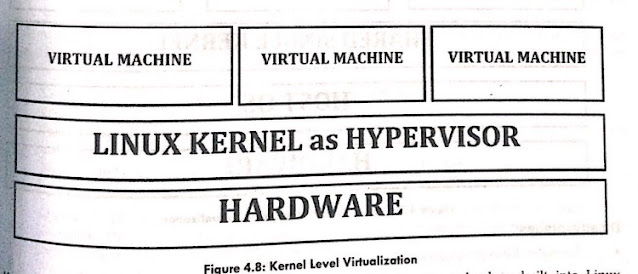




Comments
Post a Comment