Cloud Computing, Types of Cloud Computing, Architecture of Cloud Computing & Services of Cloud Computing.
Cloud Computing
- Cloud computing is the on-demand delivery of IT resources over the Internet with pay-as-you-go pricing.
- Instead of buying, owning, and maintaining physical data centers and servers, you can access technology services, such as computing power, storage, and databases, on an as needed basis from a cloud provider like Amazon Web Services (AWS), Google Cloud Platform.
The following are some of the Operations that can be performed with Cloud Computing
- Storage, backup, and recovery of data
- Delivery of software on demand
- Development of new applications and services
- Hosting blogs and websites
- Analysis of data
- Streaming videos and audios
Benefits of cloud computing
- Cost-cutting: Reduced infrastructure costs and pay-as-you-go pricing models.
- Scalability: Easily scale resources up or down based on demand.
- Flexibility: Access services and data from anywhere with an internet connection.
- Reliability: Facilitates data backup, disaster recovery, and business continuity at multiple redundant sites.
- Automatic Updates: Cloud providers manage software updates and maintenance.
- Security Advantages: Offers robust security policies, technologies, and controls to protect data and infrastructure.
- Productivity Improvement: Reduces time-consuming IT management tasks, allowing focus on business goals.
- Global Scalability: Scale IT resources as needed, from the right geographic location.
- Access to Latest Technology: Access to cutting-edge technologies and innovations offered by cloud providers.
Characteristics of Cloud Computing:
- On-Demand Self-Service: Users can provision computing resources such as storage, networking, and servers as needed without human intervention from the cloud provider.
- Broad Network Access: Cloud services are accessible over the internet using a variety of devices like laptops, smartphones, and tablets.
- Resource Pooling: Computing resources are pooled together to serve multiple users, allowing for efficient resource utilization and scalability.
- Rapid Elasticity: Cloud resources can be rapidly scaled up or down based on demand, providing flexibility and cost savings.
- Measured Service: Cloud usage is monitored, controlled, and billed based on the resources consumed, offering transparency and cost management.
- Virtualization: Virtualization technology enables the creation of virtual machines and virtual networks, improving resource utilization and flexibility.
Advantages of Cloud Computing:
- Cost Savings: Eliminates the need for upfront hardware and software investments, reducing capital expenses.
- Scalability: Easily scale resources up or down based on demand, allowing for flexibility and cost optimization.
- Accessibility: Access cloud services and data from anywhere with an internet connection, promoting remote work and collaboration.
- Reliability: Cloud providers offer redundant infrastructure and backup solutions, ensuring high availability and data recovery.
- Security: Cloud providers implement robust security measures, including encryption, access controls, and threat detection, to protect data and infrastructure.
Disadvantages Of Cloud Computing
- Dependency on Internet Connection: Cloud services require a stable and high speed internet connection. Downtime or slow internet can affect access to cloud resources.
- Security Concerns: Storing data on cloud servers raises concerns about data security, including data breaches, unauthorized access, and data loss.
- Privacy Risks: Users may have concerns about the privacy of their data when stored on third-party cloud servers, especially in public cloud environments.
- Limited Control: Users have limited control over the infrastructure and configuration of cloud services, relying on the cloud provider for maintenance and updates.
Architecture of Cloud Computing
Client infrastructure, application, service, storage, cloud runtime, infrastructure, management and security all these are the components of cloud computing architecture.
The cloud architecture is divided into 2 parts i.e.
- Frontend
- Backend
The below figure represents an internal architectural view of cloud computing.
1. Frontend :
- Frontend of the cloud architecture refers to the client side of cloud computing system.
- Means it contains all the user interfaces and applications which are used by the client to access the cloud computing services/resources. For example, use of a web browser to access the cloud platform.
- Client Infrastructure is a part of the frontend component. It contains the applications and user interfaces which are required to access the cloud platform.
- In other words, it provides a GUI( Graphical User Interface ) to interact with the cloud
2. Backend :
Backend refers to the cloud itself which is used by the service provider. It contains the resources as well as manages the resources and provides security mechanisms. Along with this, it includes huge storage, virtual applications, virtual machines, traffic control mechanisms, deployment models, etc.
- Application – Application in backend refers to a software or platform to which client accesses. Means it provides the service in backend as per the client requirement.
- Service – Service in backend refers to the major three types of cloud based services like SaaS, PaaS and IaaS. Also manages which type of service the user accesses.
- Runtime Cloud- Runtime cloud in backend provides the execution and Runtime platform/environment to the Virtual machine.
- Storage – Storage in backend provides flexible and scalable storage service and management of stored data.
- Infrastructure – Cloud Infrastructure in backend refers to the hardware and software components of cloud like it includes servers, storage, network devices, virtualization software etc.
- Management – Management in backend refers to management of backend components like application, service, runtime cloud, storage, infrastructure, and other security mechanisms etc.
- Security – Security in backend refers to implementation of different security mechanisms in the backend for secure cloud resources, systems, files, and infrastructure to end-users.
Cloud Deployment Model
Cloud Deployment Model functions as a virtual computing environment with a deployment architecture that varies depending on the amount of data you want to store and who has access to the infrastructure.
Types of Cloud Computing Deployment Models
The cloud deployment model identifies the specific type of cloud environment based on ownership, scale, and access, as well as the cloud’s nature and purpose.
The location of the servers you’re utilizing and who controls them are defined by a cloud deployment model.
Different types of cloud computing deployment models are described below.
- Public Cloud
- Private Cloud
- Hybrid Cloud
- Community Cloud
Public Cloud
The public cloud makes it possible for anybody to access systems and services. The public cloud may be less secure as it is open to everyone. The public cloud is one in which cloud infrastructure services are provided over the internet to the general people or major industry groups.
- Accessibility: Open to anyone, providing cloud infrastructure services over the internet.
- Ownership: Infrastructure owned by service providers, not consumers.
- Examples: Google App Engine, AWS, Azure, etc.
Advantages:
- Minimal Investment: Pay-per-use model.
- No Setup Cost: Infrastructure fully subsidized by providers, no hardware setup required.
- Managed Services: Service providers handle infrastructure management and maintenance.
- Dynamic Scalability: On-demand resources available to meet varying needs.
Disadvantages:
- Less Secure: Public nature makes it less secure compared to private or hybrid clouds.
- Low Customization: Limited customization options due to shared resources and accessibility by many users.
Private Cloud Model:
- A cloud deployment model where cloud infrastructure services are exclusively used by a single organization or user, providing greater control and security.
- Also Known As: Internal cloud, implemented within an organization's secure environment.
Advantages:
- Better Control: Complete ownership and control over service integration, IT operations, policies, and user access.
- Data Security and Privacy: Ideal for storing sensitive corporate information with restricted access.
- Legacy System Support: Works well with legacy systems that cannot access public clouds.
- Customization: Tailored solutions to meet specific organizational needs.
Disadvantages:
- Less Scalable: Limited scalability due to fewer clients and dedicated resources.
- Costly: More expensive than public clouds due to personalized facilities and dedicated infrastructure.
Hybrid Cloud Model:
- A cloud computing environment that combines elements of both public and private clouds, allowing organizations to leverage the benefits of each.
Advantages:
- Flexibility and Control: Offers flexibility to design customized solutions while maintaining control over data and applications.
- Cost: Cost-effective as organizations pay for extra capacity only when needed, leveraging scalability of public clouds.
- Security: Proper data segregation reduces the risk of data theft and enhances security.
Disadvantages:
- Difficult to Manage: Complexity arises from managing a combination of public and private clouds, requiring specialized expertise.
- Slow Data Transmission: Data transmission through the public cloud can lead to latency issues, impacting performance.
Community Cloud Model:
- A cloud computing environment where systems and services are accessible to a group of organizations or a specific community, addressing shared concerns or tasks.
- Managed By: Generally managed by a third party or a combination of organizations within the community.
Advantages:
- Cost Effective: Shared infrastructure makes it cost-effective for multiple organizations or communities.
- Security: Provides enhanced security compared to public clouds due to restricted access.
- Shared Resources: Allows sharing of resources, infrastructure, and services among multiple organizations.
- Collaboration and Data Sharing: Suitable for collaborative work and data sharing among community members.
Disadvantages:
- Limited Scalability: Less scalable as resources are shared among multiple organizations based on their collaborative interests.
- Rigid Customization: Customization options are limited as changes may impact other organizations sharing the community cloud's resources.
Services of Cloud Computing
- Cloud Computing helps in rendering several services according to roles, companies, etc. Cloud computing models are explained below.
- Infrastructure as a service (IaaS)
- Platform as a service (PaaS)
- Software as a service (SaaS)
1. Infrastructure as a service (IaaS)
- Infrastructure as a Service (IaaS) helps in delivering computer infrastructure on an external basis for supporting operations. Generally, IaaS provides services to networking equipment, devices, databases, and web servers.
- Infrastructure as a Service (IaaS) helps large organizations, and large enterprises in managing and building their IT platforms. This infrastructure is flexible according to the needs of the client.
Advantages of IaaS
- IaaS is cost-effective as it eliminates capital expenses.
- IaaS cloud provider provides better security than any other software.
- IaaS provides remote access.
Disadvantages of IaaS
- In IaaS, users have to secure their own data and applications.
2. Platform as a service (PaaS)
- Platform as a Service (PaaS) is a type of cloud computing that helps developers to build applications and services over the Internet by providing them with a platform.
- PaaS helps in maintaining control over their business applications.
Advantages of PaaS
- PaaS is simple and very much convenient for the user as it can be accessed via a web browser.
- PaaS has the capabilities to efficiently manage the software development lifecycle.
Disadvantages of PaaS
- PaaS has limited control over infrastructure as they have less control over the environment and are not able to make some customizations.
- PaaS has a high dependence on the provider.
3. Software as a service (SaaS)
- Software as a Service (SaaS) is a type of cloud computing model that is the work of delivering services and applications over the Internet. The SaaS applications are called Web-Based Software or Hosted Software.
- SaaS has around 60 percent of cloud solutions and due to this, it is mostly preferred by companies.
Advantages of SaaS
- SaaS can access app data from anywhere on the Internet.
- SaaS provides easy access to features and services.
Disadvantages of SaaS
- SaaS solutions have limited customization, which means they have some restrictions within the platform.
- SaaS has little control over the data of the user.
- SaaS are generally cloud-based, they require a stable internet connection for proper working.
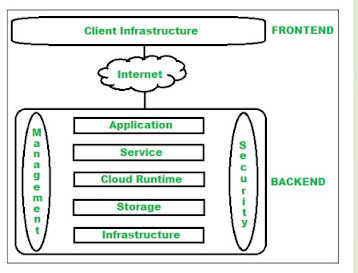



Comments
Post a Comment